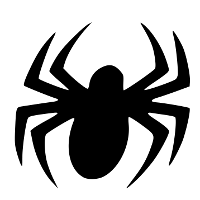
As a small (30 MB), quick-to-boot distro, SliTaz is entering a field well-served by the likes of DSL and Puppy Linux. When going up against such heavyweights, SliTaz must offer something truly remarkable to distinguish itself. This brief review of the LiveCD version demonstrates where SliTaz has exceeded expectations – and a few places it could use some polishing.
Boot Process
The first screen you’ll encounter is in French but it boots in English by default. Before completely booting, you’ll be asked about your locale configuration. Select what’s appropriate. For example, I chose ‘us’ for the Default keymap.
Your screen’s resolution is not auto-detected and you have to choose from a few low-quality options (1024×768, 800×600 and 640×480). This works if you are evaluating SliTaz as a rescue distro or for older or less powerful hardware.
First Impressions
While the interface doesn’t have the style and flash that is more commonly associated with Linux distros today, it was not so rough that I did not know what to do. No one will be won over by the looks of the Openbox-based GUI alone. This has been my first time with Openbox, “a standards compliant light-weight extensible window manager”.
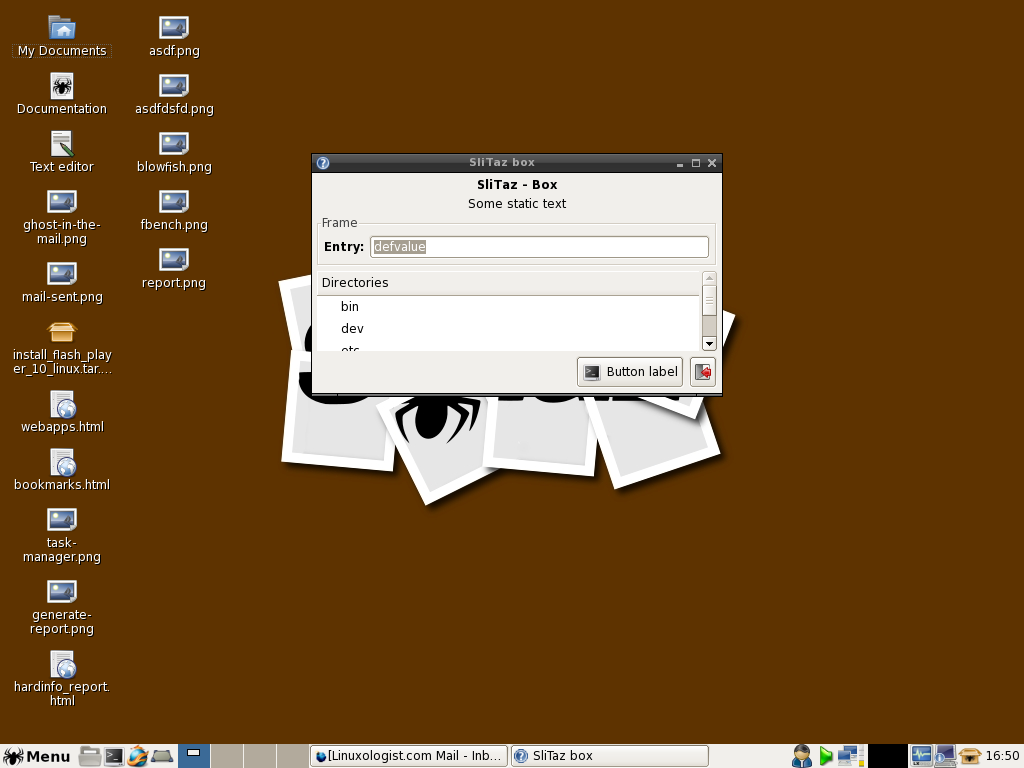
Hardware Support
One of the things that keeps me in love with Linux is the excellent hardware support provided by most distros. SliTaz does not have the best hardware support. My wireless USB mouse, Lexar JD Firefly USB key, SkullCandy headphones and wired NIC were all recognized and functioned properly. My integrated webcam, USB webcam, SD card and wireless NIC were not recognized. SliTaz offers WPA_Supplicant for those who are interested in taking up that fight. That being said, better hardware support is on the short list of things to work on to make Slitaz better for the next release.
Actual Size
Like any tiny distro, SliTaz is measured at its slimmest. The ISO is about 29.1 MB. Once booted, the root filesystem used approximately 138.4 MB. By comparison, DSL’s ISO is about 50 MB and booted the root filesystem expands to about double the size of the ISO.
Applications
Ubuntu’s ISO size hovers around 690 MB. In order to make a fully functional, GUI distro, there are going to be a lot of packages available in Ubuntu that SliTaz does not offer. That being said, it looks like a lot of thought went into selecting which packages made the cut. GIMP is noticeably absent, in favor of mtPaint 3.30 which is very basic but gets the job done with an intuitive interface, quicker load time and snappier response.
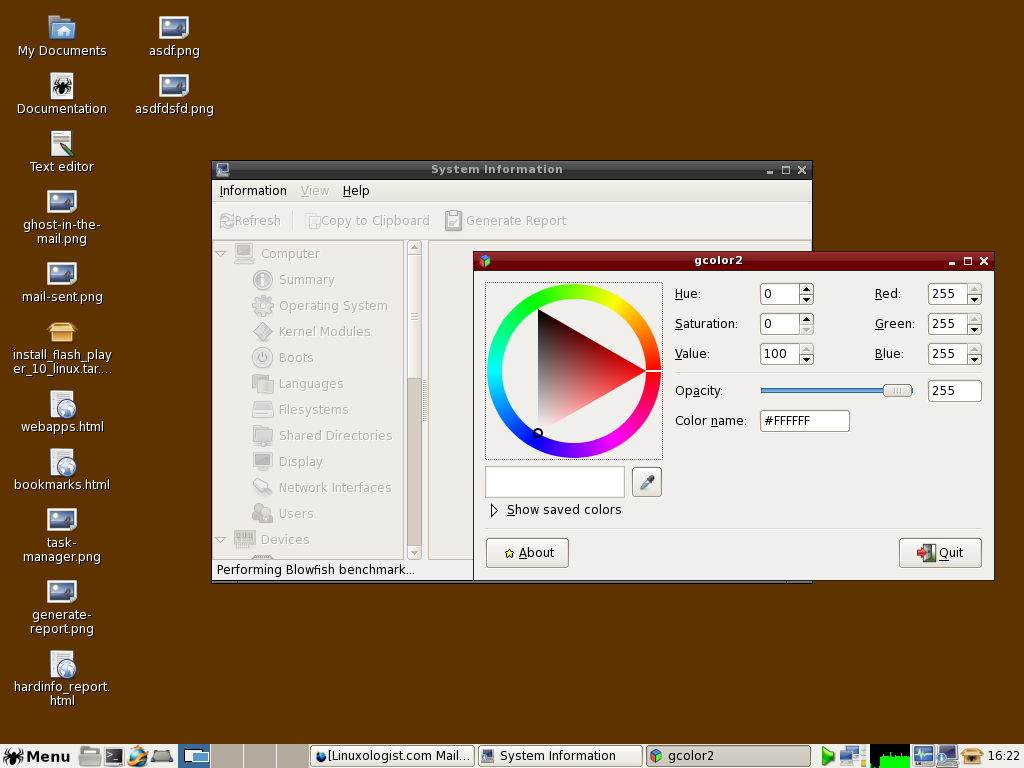
SliTaz includes some home-cooked graphical clients for different network utilities like rsync and SCP.
The “mail client” provided is Ghost In The Mail which, according to its SourceForge page, hasn’t had any news since February of 2006. I was able to send mail using it but receiving mail is another story. Users will need to check mail using webmail or telnet.
NoteCase notes manager is another one of the applications that made the cut but isn’t quite grown-up. Simply creating a node in order to start taking notes was a chore. (Hint: Right-click in the left pane to get started.)
SliTaz is surprisingly web-aware. The ‘Multimedia’ menu has an entry for Jamendo Music which opens http://www.jamendo.com in a web browser. The ‘Office’ menu has an entry for Wikipedia Encyclopedia which opens http://www.wikipedia.org in a web browser. There are a number of websites marked as favorites in the web browser. Among these are: Zoho Office, Meebo Messaging, Digg and Facebook.
I enjoyed the task manager application that allows you to manage processes, kill, term or even nice them. Again, this is not for the faint of heart but the faint of heart should let sleeping dogs lie and abide by a “look but don’t touch” policy when it comes to things like task managers.
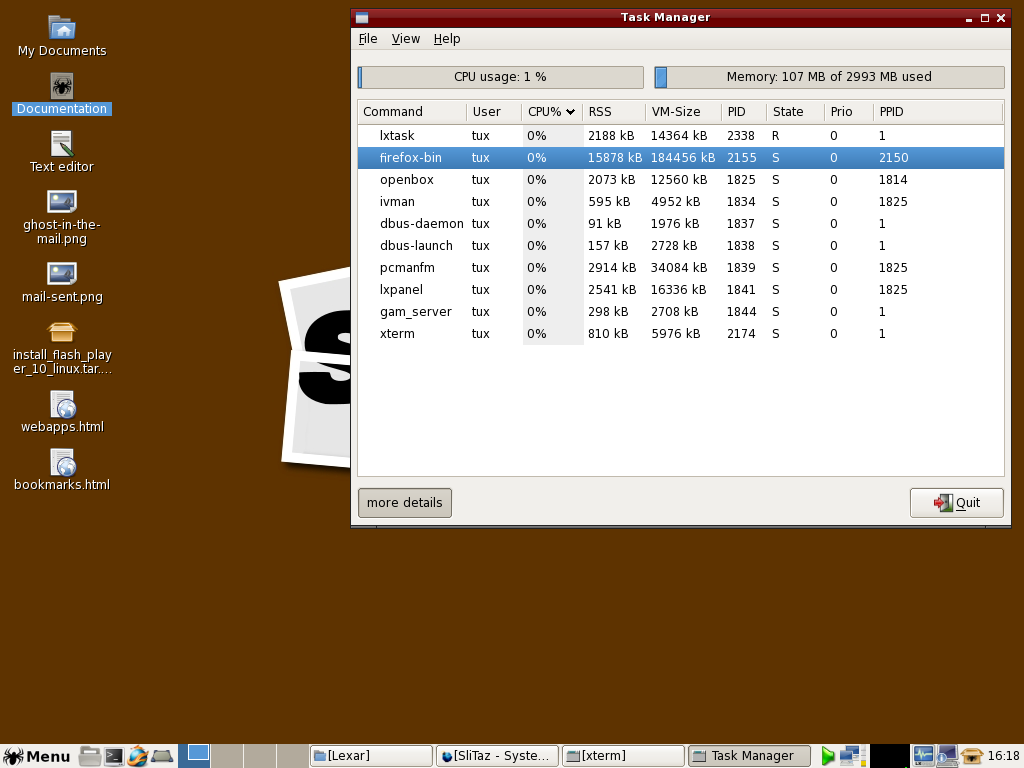
Improvements
SliTaz left some things out or incomplete, by my estimation. For example, opening ‘X defaults behavior’ from the Preferences menu opens your .Xdefaults file in Leafpad text editor. While the interface isn’t everything, it counts. SliTaz reminds me of using Linux years ago, before it was widely used by less technical or non-technical people on their desktops. The screen resolution offerings were abysmal. 1024×768 is very irritating on a widescreen 17″ laptop. The ‘Grab Screenshot’ utility immediately takes a screenshot and pastes it into a new document in mtPaint for you, making it impossible to take a screenshot of a menu or other widget that requires the focus of the mouse. I only evaluated the LiveCD version of the distro but once installed on a desktop, I am sure that some of these issues could be worked out.
Opinion
SliTaz has potential and the active community required to take things to the next step. SliTaz isn’t fancy but it provides a wonderful environment to log in and accomplish most tasks. SliTaz (Simle Light Incredible Temporary Autonomous Zone) is definitely the distro I will think about next time I need something for older hardware or a small rescue utility. SliTaz simply does not have what it takes, though, to be my new desktop Linux of choice. Ubuntu and Slackware will continue to own that title. Fortunately, none of what I see as necessary improvements impact the usability of the distro. Keeping track of SliTaz (http://forum.slitaz.org) is easy and I really look forward to hearing more as time goes on.