
KDE 4.3 was released 3 days ago, bringing integration with other technologies, such as PolicyKit, NetworkManager & Geolocation services, was another focus of this release. KRunner’s interface has been overhauled. A much more flexible system tray has been developed. Many new Plasmoids have been added, including the openDesktop.org Plasmoid – an initial take on the Social Desktop. Plasma also receives more keyboard shortcuts.
Unfortunately if you are on Ubuntu Jaunty (or Kubuntu), you will not officially get KDE 4.3. It will be featured in the upcoming Koala version scheduled in October. However you can get your hands on the latest KDE offering now on your 9.04 desktop. But let us take a quick look at some screenshots.
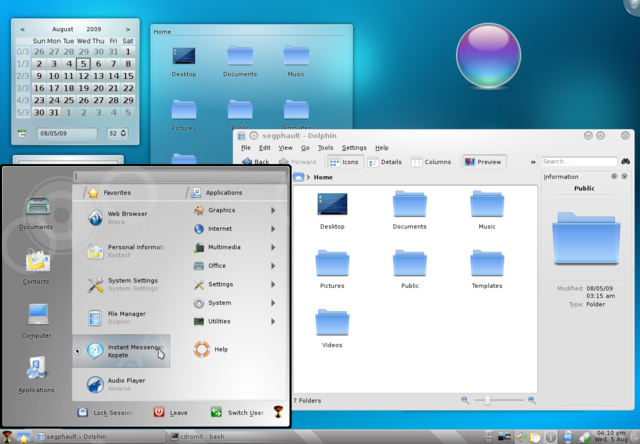

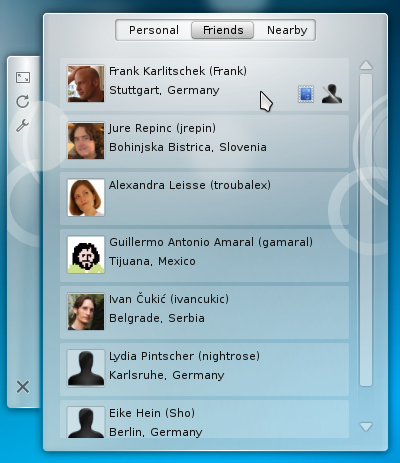
Upgrading to KDE 4.3
First you will need to add the repos to your sources.list file:
sudo sh -c "echo 'deb http://ppa.launchpad.net/kubuntu-ppa/backports/ubuntu jaunty main' >> /etc/apt/sources.list"
sudo sh -c "echo 'deb http://ppa.launchpad.net/kubuntu-ppa/staging/ubuntu jaunty main' >> /etc/apt/sources.list"
Add the GPG key:
sudo apt-key adv --keyserver keyserver.ubuntu.com --recv-keys 8AC93F7A
And upgrade:
sudo aptitude update && sudo aptitude dist-upgrade
Or if you don’t have KDE installed in the first place:
sudo aptitude install kubuntu-desktop
And they say that the command line is hard! Easy as 1-2-3!
Here is a quick video of KDE 4.3 in action, enjoy!
via Webupd8, images via Ars Technica and KDE Blog