
If you are like me, then you probably get bored of your desktop wallpaper quickly. Then why don’t you rotate them? I know its nothing new really, and there are many ways to do that on your Linux desktop, but like all thing Linux, there is no one clear cut way to do it. There are several roads leading to Rome!
Load ‘em Up!
Before we start, you need to have a good deal of cool wallpapers don’t you? Of course you might already have a library of favorite wallpapers, or you can scour the Internet right click on each and “save as”. Or you can download the whole gnome.org archives to your PC. How does that sound?
First you need to create a directory in your home directory, lets call it Wallpapers
mkdir ~/Wallpapers
Now you need to connect to gnome.org ftp servers
ftp ftp.gnome.org
Next you will be asked to enter a username and password. “anonymous” will be your username and just press enter when prompted for the password.
Now lets navigate to the wallpapers on their servers
cd /pub/GNOME/teams/art.gnome.org/backgrounds
You will also need to turn prompting off, you don’t want it bugging you asking you if you want to download each single file
prompt off
Now lets download all 1280×1024 (assuming thats your resolution)
mget 1280x1024.jpg
Thats it! I just did that and got me 361 cool Gnome specific wallpapers!
1-Changer Script
This method uses a script written by DoctorMo over at Ubuntuforums. All you need to do now is downlaod the script (right click and save as) and place in your home directory. Then make it executable
chmod a+x ~/changer
You can either set up a cron job now, or if you want a GUI to do that then just download [gnome-schedule][2] (it can also be found in your package manager if your not using an apt based distro). Finally you will need to add the downloaded wallpapers from gnome.org so that the script sees it. So right click on your desktop and choose “change desktop wallpaper” and then add all the images from there.
For more information check Kevin Purdy’s great instructions at Lifehacker.
2-Webilder
Webilder delivers stunning wallpapers to your Linux desktop, directly from Flickr and Webshots. You choose what keywords (tags) to watch for, and photos are automatically downloaded to your computer. Webilder can also change the wallpaper every few minutes. You will not need to download the gnome.org stuff here, its automated. Gotta love the cloud eh?
Get the source from here or use Webilders distro-specific installation methods. Here is a quick tutorial:
Note: Original video unfortunately does not exist, here is an alternative one.
3-Wallpapoz
Wallpapoz application enables you to configure Gnome desktop wallpapers in unique way. You could have Gnome desktop wallpaper changes when the specified time has passed. The most important feature is you could have Gnome desktop wallpaper changes when you change workspace. It means you could group your wallpapers into specific workspace.
Before you install it, please grab these dependencies (on an apt-system):
sudo apt-get install python-gnome2 python-imaging python-gtk2
Now grab the source from here and unzip
tar -xzf wallpapoz-0.4.tar.g
Install
cd wallpapoz-0.4
sudo python setup.py install
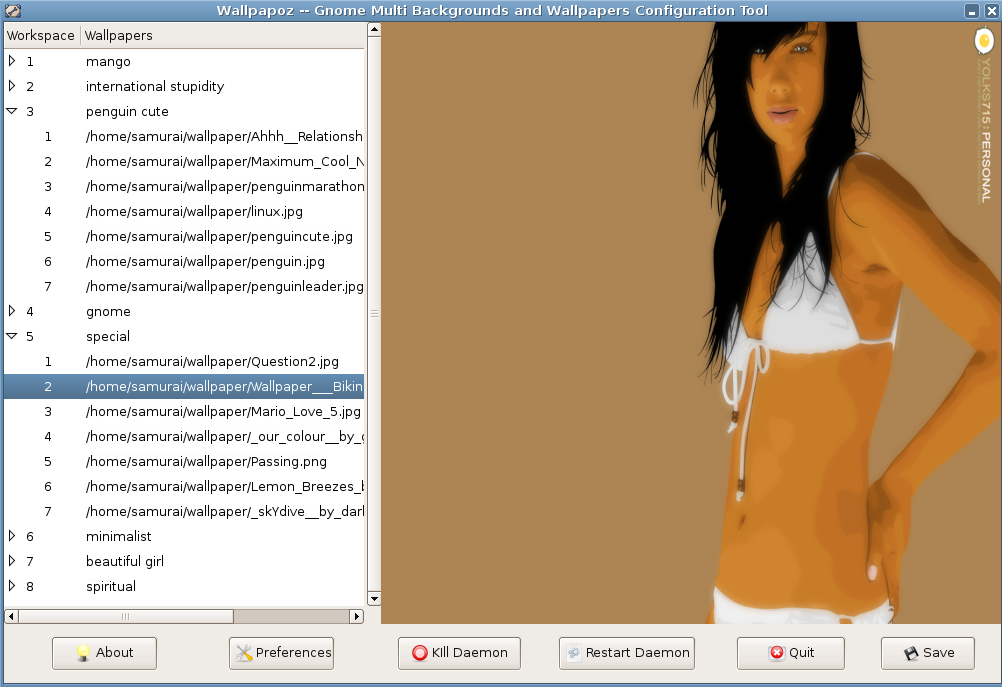
For more information on configuring Wallpapoz check their homepage or the maketecheasier blog