I am not really big on downloading flash videos from sites like youtube or metacafe. But whenever I need to, I just head straight to keepvid. Usually that does the trick, but sometimes it doesn’t, and I would just quickly give up and wouldn’t bother finding an alternative solution. Especially if you keep in mind that keepvid would name the file get_video, and then I would have to rename it and add an “.flv”, then convert it to a more friendly format…yada yada yada. I am pretty sure that there are a lot of hacks for these little quirks out there, but that’s just how important video is to me; its just not worth the hassle. Until I found xVideoServiceThief!
What is it?
xVideoServiceThief is an *Open Source* download manager designed for downloading videos from youtube and other video sites (over 50!). It is laden with really cool features and a good deal of video sites. It also supports pretty much ANY operating system, whether your cup of tea is Redmond, Cupertino, or Helsinki (Windows, Mac, or Linux).
Features
- Download multiple videos from different websites simultaneously
- Pause and resume downloads
- Names the downloaded file like the original title of the video
- Automatically convert the flash video (.flv) to friendlier formats: AVI, WMV, MPEG 1/2, MP4, 3GP, and MP3
- Advanced functions such as audio sampling rate and video frame rate
- Block specific websites
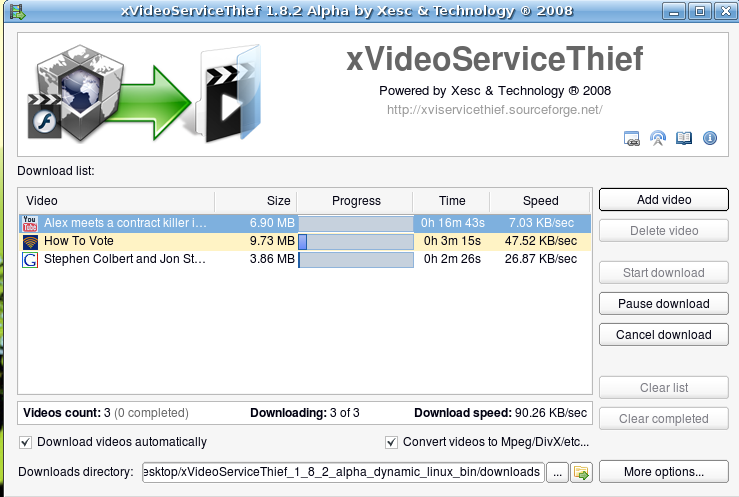
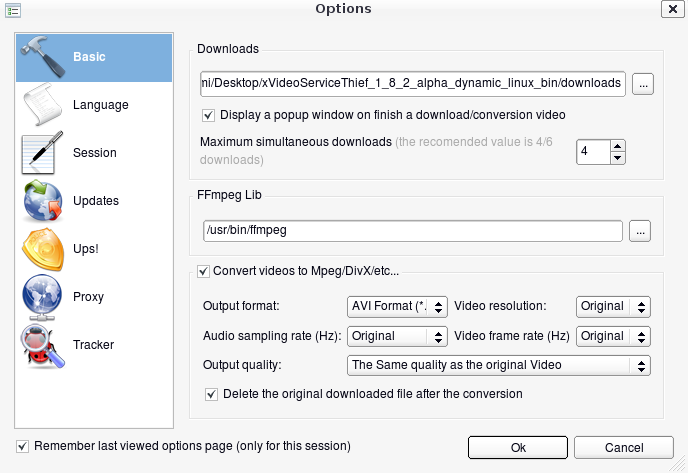
Supported Websites
xVideoServiceThief is currently in the Alpha stage and already supports the following websites: *123video, 5min, aBum, Aniboom, Bebo, Blip, Boingboing TV, Break, Broadcaster, Caught On Video, Ceknito, CinemaVIP, Clip4e, ClipFish, Dailymotion, Dumpalink, GameSpot, GameTrailers, Glumbert, Google Video, GodTube, LiveVideo, Lulu TV, Metacafe, MySpaceTv, MySpass, MyVideo, Sclipo, Spike, Stage6, Tu.tv, Tudou, Video.ca, VideoLeak, Yahoo Video, Yikers, YourFileHost, YouTube, YouTubeIslam, Zaable, ZanyVideos, ZappInternet, Zedge, ZippyVideos, and Zuuble.*
How Can I Get It?
Since this is a Linux blog, and thats where our allegiance lie, here is how you would install it (other OSes would be as straight forward me thinks):
- Download the tar.gz file from here
- Extract to your home directory (or wherever you want it to be)
- Right click on your desktop and choose “create launcher”
- In the command section browse to the path of xvst binary (/home/rami/xVideoServiceThief_1_8_2_alpha_dynamic_linux_bin/xvst in my case)
- Thats it! Obviously you can copy that launcher to your taskbar, menu, home…etc
What I’d Like to See
- A better name!
- Support for more websites like funnyordie, shredordie, traileraddict and traditional media websites like CNN and BBC
- Stripping audio from video, instead of this method
- Any other ideas?