In a previous blog of mine, I have explained how you can Google straight from the comfort of your command line. Well now, why don’t we do the opposite? Bring the command line to Google? Well, my friend and colleague Adnan tipped me on goosh.org, the Unofficial Google Shell!
When you first visit the goosh.org, you are welcomed with a brief description of the service, and the ever-so-lovable the command prompt:
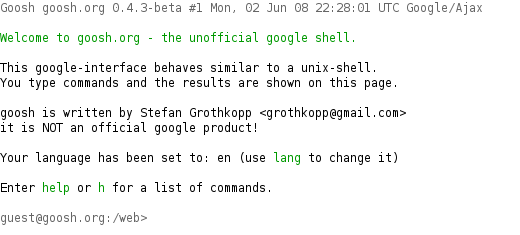
Pressing h or help will give you the list of the options. You can pretty much do everything from there, you can do a regular search, blog search, wikipedia search, video search, picture search, location search, and feed search! You can even use it as your own feed reader! :)
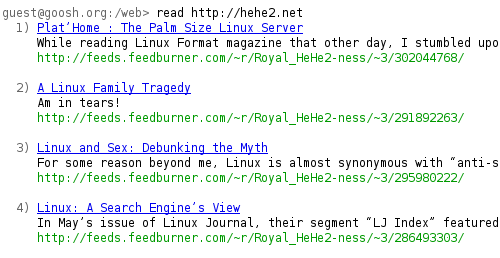
Unfortunately once the novelty wears off, one realizes that there isn’t much this can offer over the regular Google website. It’s just one of those crazy, innovative, fun stuff our Internets is riddled with.
Update: ** Actually I think the translate function is pretty neat. It would help you do a very quick and dirty translation without jumping from website to another and choosing drop down menus…etc. All you need is to type “translate”** and then the code of the original language followed by the language you want to translate to, and then the actual word of sentence:
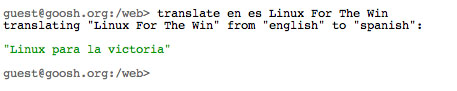
Pretty neat huh??